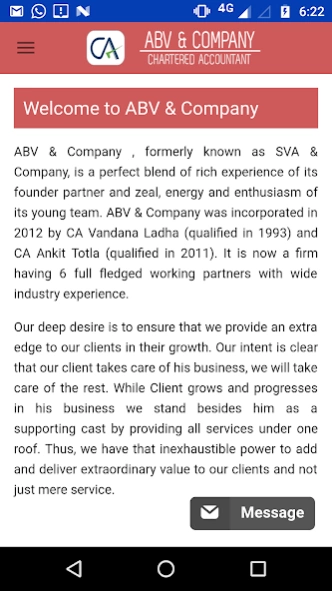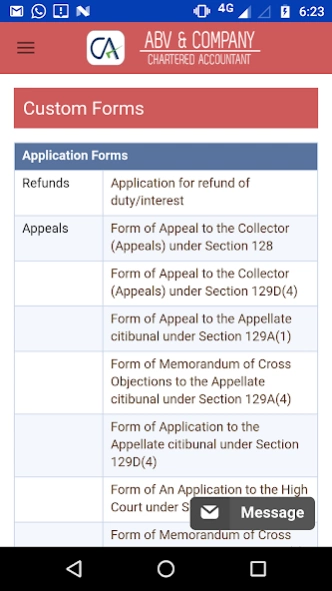ABVCA 1.0
Continue to app
Free Version
Publisher Description
ABVCA - ABV & Company , formerly known as SVA & Company.
ABV & Company , formerly known as SVA & Company, is a perfect blend of rich experience of its founder partner and zeal, energy and enthusiasm of its young team. ABV & Company was incorporated in 2012 by CA Vandana Ladha (qualified in 1993) and CA Ankit Totla (qualified in 2011). It is now a firm having 6 full fledged working partners with wide industry experience.
Our deep desire is to ensure that we provide an extra edge to our clients in their growth. Our intent is clear that our client takes care of his business, we will take care of the rest. While Client grows and progresses in his business we stand besides him as a supporting cast by providing all services under one roof. Thus, we have that inexhaustible power to add and deliver extraordinary value to our clients and not just mere service.
About ABVCA
ABVCA is a free app for Android published in the Chat & Instant Messaging list of apps, part of Communications.
The company that develops ABVCA is SAG INFOTECH PVT LTD. The latest version released by its developer is 1.0.
To install ABVCA on your Android device, just click the green Continue To App button above to start the installation process. The app is listed on our website since 2017-04-06 and was downloaded 0 times. We have already checked if the download link is safe, however for your own protection we recommend that you scan the downloaded app with your antivirus. Your antivirus may detect the ABVCA as malware as malware if the download link to com.sag.abvcompany is broken.
How to install ABVCA on your Android device:
- Click on the Continue To App button on our website. This will redirect you to Google Play.
- Once the ABVCA is shown in the Google Play listing of your Android device, you can start its download and installation. Tap on the Install button located below the search bar and to the right of the app icon.
- A pop-up window with the permissions required by ABVCA will be shown. Click on Accept to continue the process.
- ABVCA will be downloaded onto your device, displaying a progress. Once the download completes, the installation will start and you'll get a notification after the installation is finished.